Uploading Content
What are the content quality standards for uploading course materials?
At Optimal Life HQ, we uphold high content quality standards for course materials to ensure that our students receive an enriching and engaging learning experience. Here’s what we expect from the course content submitted by our instructors:
1. Diverse and Engaging Media Formats:
Incorporating a variety of media types keeps the learning experience dynamic and caters to different learning preferences. This includes:
Videos: Ensure your instructional videos are of high quality, both in terms of visual and audio components. Videos should be engaging, with instructors presenting content clearly and directly to the students, as if in a personal conversation.
Textual Materials: Written content should not only be informative but also engaging. Adopt a warm, professional tone that speaks directly to students, making them feel included and valued in the learning process. Text materials should be well-organized, easy to understand, and free from jargon.
Interactive Elements: Quizzes, interactive exercises, and discussion prompts can significantly enhance engagement by encouraging active participation.
Supplementary Resources: Provide additional materials like downloadable files, reference lists, and external resources (ensuring they are either original, open-source, or properly licensed) to complement the learning experience.
2. Originality and Compliance:
All course materials must be original or used with proper authorization. Strictly avoid plagiarism and ensure compliance with copyright laws, using open-source or licensed content appropriately with due citations.
3. Educational Value:
Content should be structured around clear learning objectives, offering substantial educational value that aligns with the course's intended outcomes.
4. Clear Structure and Logical Flow:
Organize your course in a coherent manner, ensuring a logical flow that facilitates a smooth learning journey from start to finish.
5. Quality References and Proper Citations:
Utilize credible sources to support your content, providing quality references and proper citations to enhance the learning depth.
6. Accessibility and Inclusivity:
Aim for your course materials to be accessible and inclusive, considering the diverse needs of the student community, including those with disabilities.
By adhering to these standards, you contribute to maintaining Optimal Life HQ's reputation as a platform for high-quality, engaging, and educational content. For assistance or inquiries regarding content creation, feel free to reach out to our support team at hello@optimallifehq.com.
What is the procedure for updating or revising published content?
To update or revise your published content on Optimal Life HQ, it's essential to follow a process that ensures your courses remain up-to-date and continue to meet our quality standards. Here's the revised procedure for making changes to your course materials:
1. Careful Planning and Review:
We strongly recommend thoroughly reviewing and refining your course materials before initial submission to minimize the need for future updates. Multiple reviews can help ensure the accuracy, quality, and completeness of your content, reducing the likelihood of significant revisions later on.
2. Notification of Updates:
If you need to update or revise your course after it's been published, please notify Optimal Life HQ of your intended changes. Send an email to hello@optimallifehq.com with the subject line "Content Update Request." In your email, detail the specific updates or revisions you plan to make to your course.
3. Submission of Revised Content:
After receiving your update request, Optimal Life HQ will provide guidance on how to submit your revised content. Since there is no instructor portal for direct content updates, our team will assist you through the process to ensure your updated materials are correctly integrated into your course.
4. Review and Approval Process:
Your revised content will undergo a review process to ensure that the updates adhere to our content quality standards and guidelines. This review is crucial for maintaining the integrity and value of your course on the platform.
5. Implementing Updates:
Once your updates are approved, Optimal Life HQ will implement the changes to your course. We'll coordinate with you to determine the most appropriate timing for these updates to minimize any impact on current students.
6. Communicating with Students:
It's important to inform your students about the updates, especially if the changes could affect their learning experience. Communication can be managed through email notifications or announcements facilitated by Optimal Life HQ.
Important Considerations:
Minimize Updates: Given that each update requires resources from both the instructor and Optimal Life HQ, we advise keeping updates to a minimum and focusing on making substantive improvements that significantly enhance the course value.
Timing of Updates: Plan significant updates during periods that will least disrupt the learning process for current students, such as between course sessions or enrollment periods.
By following this process, you can ensure that your courses remain current and continue to provide high-quality learning experiences for students, while also being mindful of the resource investment required for updates. If you have any questions or need assistance with the update process, please don't hesitate to contact us at hello@optimallifehq.com.
How can I format and upload multimedia elements like videos, images, and documents to enhance my courses?
1. Prepare Your Multimedia Content:
Videos: Ensure that your videos are of high quality, both in terms of content and production. They should be clear, well-lit, with good audio quality, and formatted in a widely compatible file type (e.g., MP4).
Images: High-resolution images can add visual appeal to your courses. Use formats that are web-friendly and maintain quality, such as JPEG or PNG.
Documents: Prepare any supplementary documents, such as PDFs for readings or Word documents for worksheets. Ensure they are well-organized and free of errors.
2. Notify Optimal Life HQ:
To add multimedia elements to your course, contact Optimal Life HQ by sending an email to hello@optimallifehq.com. Include details about the multimedia elements you wish to incorporate and how they fit into your course structure.
3. Submission Guidelines:
Optimal Life HQ will provide you with specific guidelines for submitting your multimedia content. This may involve sending files via a secure file transfer service or providing access to a cloud storage location where your files can be reviewed and accessed by our team.
4. Integration into Your Course:
Once your multimedia elements are received, the Optimal Life HQ team will work with you to integrate them into your course materials in a way that enhances the overall learning experience. This may involve embedding videos, placing images at strategic points in your course content, or adding downloadable documents for students.
5. Quality Review:
All multimedia content will undergo a quality review to ensure it meets our standards and is effectively integrated into your course. This review process helps maintain the high quality of courses on Optimal Life HQ.
6. Feedback and Adjustments:
If any adjustments are needed, whether for quality improvement or better integration with your course, our team will provide feedback and guidance on making these changes.
Important Considerations:
File Size and Quality: Be mindful of file sizes, especially for video content, to ensure they are manageable for students with varying internet speeds. Optimize your files for a balance between quality and accessibility.
Copyright Compliance: Ensure that all multimedia elements are either original, created by you, or properly licensed for use in your course. Always attribute sources as required.
Engagement and Relevance: Use multimedia elements strategically to enhance engagement and reinforce learning. Each element should have a clear purpose and add value to the course content.
Incorporating multimedia elements into your courses can significantly enrich the learning experience, making content more engaging and interactive for students. If you have any questions about preparing or submitting your multimedia content, please reach out to us at hello@optimallifehq.com for assistance.
Videos: Ensure that your videos are of high quality, both in terms of content and production. They should be clear, well-lit, with good audio quality, and formatted in a widely compatible file type (e.g., MP4).
Images: High-resolution images can add visual appeal to your courses. Use formats that are web-friendly and maintain quality, such as JPEG or PNG.
Documents: Prepare any supplementary documents, such as PDFs for readings or Word documents for worksheets. Ensure they are well-organized and free of errors.
2. Notify Optimal Life HQ:
To add multimedia elements to your course, contact Optimal Life HQ by sending an email to hello@optimallifehq.com. Include details about the multimedia elements you wish to incorporate and how they fit into your course structure.
3. Submission Guidelines:
Optimal Life HQ will provide you with specific guidelines for submitting your multimedia content. This may involve sending files via a secure file transfer service or providing access to a cloud storage location where your files can be reviewed and accessed by our team.
4. Integration into Your Course:
Once your multimedia elements are received, the Optimal Life HQ team will work with you to integrate them into your course materials in a way that enhances the overall learning experience. This may involve embedding videos, placing images at strategic points in your course content, or adding downloadable documents for students.
5. Quality Review:
All multimedia content will undergo a quality review to ensure it meets our standards and is effectively integrated into your course. This review process helps maintain the high quality of courses on Optimal Life HQ.
6. Feedback and Adjustments:
If any adjustments are needed, whether for quality improvement or better integration with your course, our team will provide feedback and guidance on making these changes.
Important Considerations:
File Size and Quality: Be mindful of file sizes, especially for video content, to ensure they are manageable for students with varying internet speeds. Optimize your files for a balance between quality and accessibility.
Copyright Compliance: Ensure that all multimedia elements are either original, created by you, or properly licensed for use in your course. Always attribute sources as required.
Engagement and Relevance: Use multimedia elements strategically to enhance engagement and reinforce learning. Each element should have a clear purpose and add value to the course content.
Incorporating multimedia elements into your courses can significantly enrich the learning experience, making content more engaging and interactive for students. If you have any questions about preparing or submitting your multimedia content, please reach out to us at hello@optimallifehq.com for assistance.
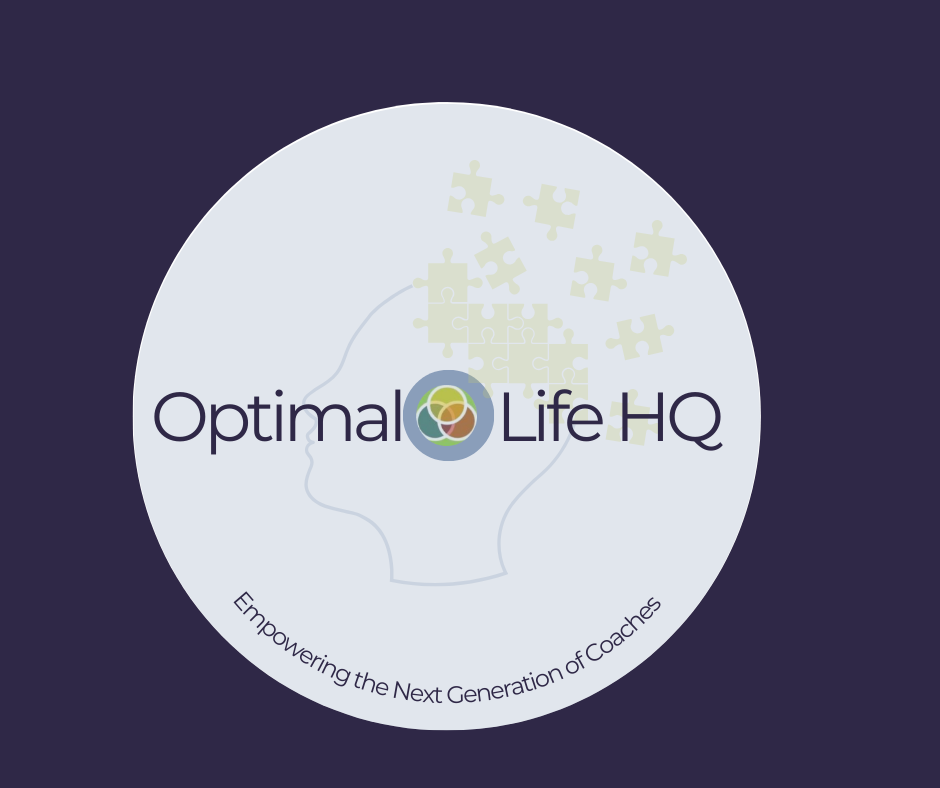
Our vision is to make a difference in the world by transforming lives, communities and organizations with the power of coaching.
Legal
For Teachers
Copyright © 2025
